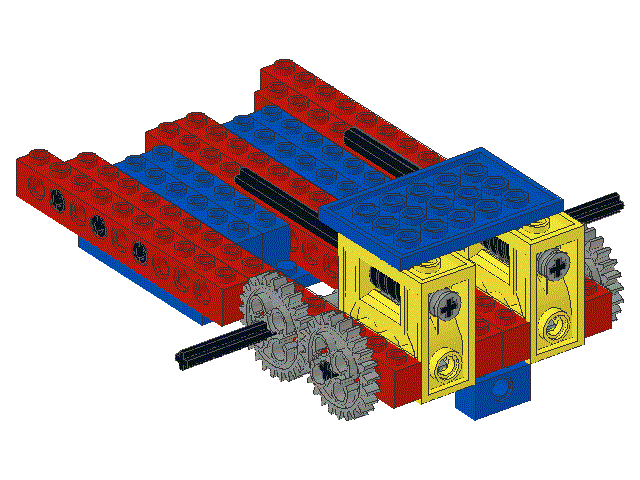1 x 16 beam (p/n 3703) 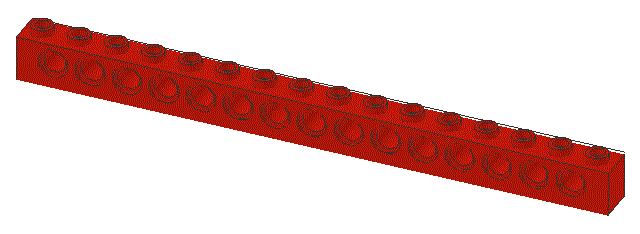
,
one 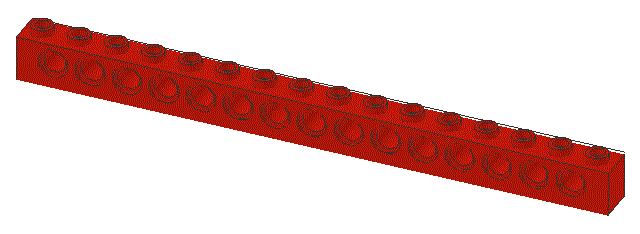
1 x 10 beam (p/n 2730) 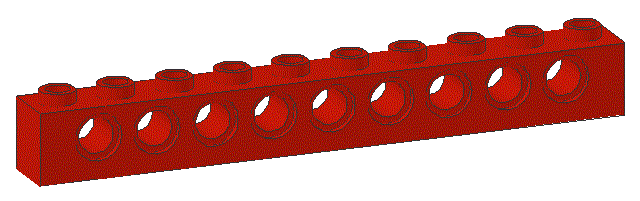
,
and three 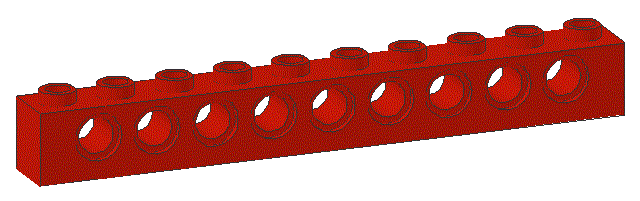
black friction pegs (p/n 2780) 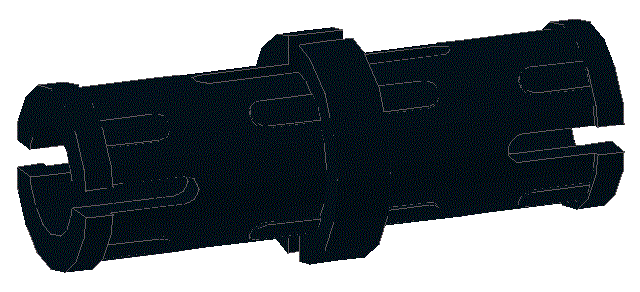
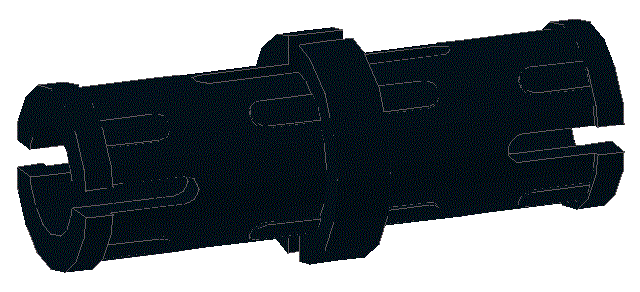
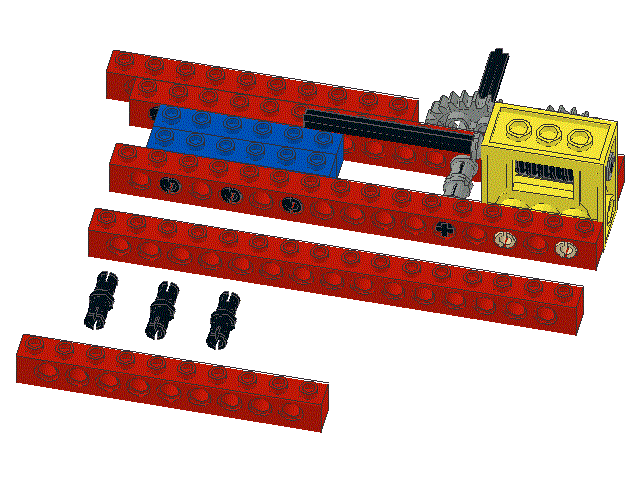
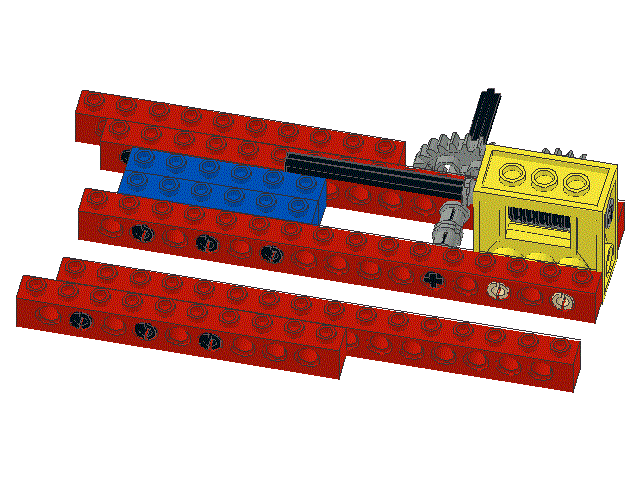
8 unit long axel (p/n 3707) 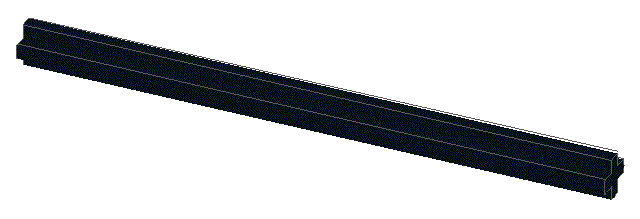
,
two 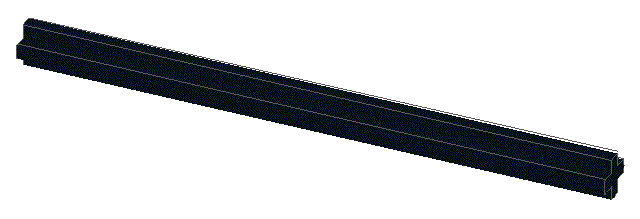
collars (p/n 3713) 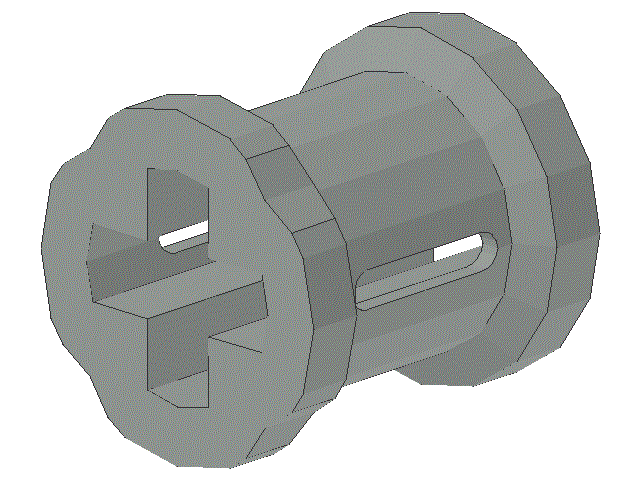
,
and one 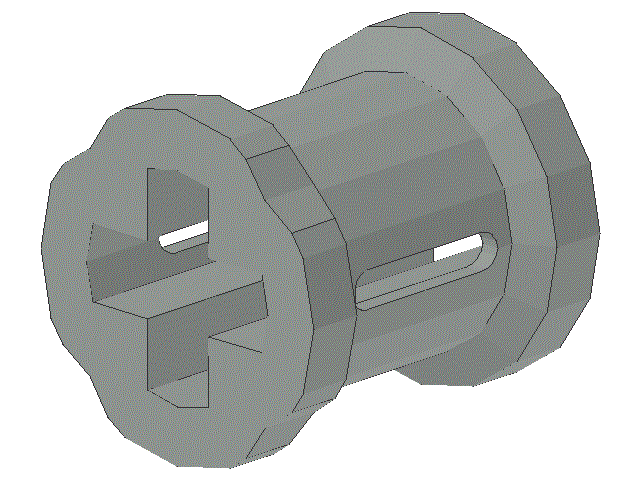
24-tooth gear (p/n 3648) 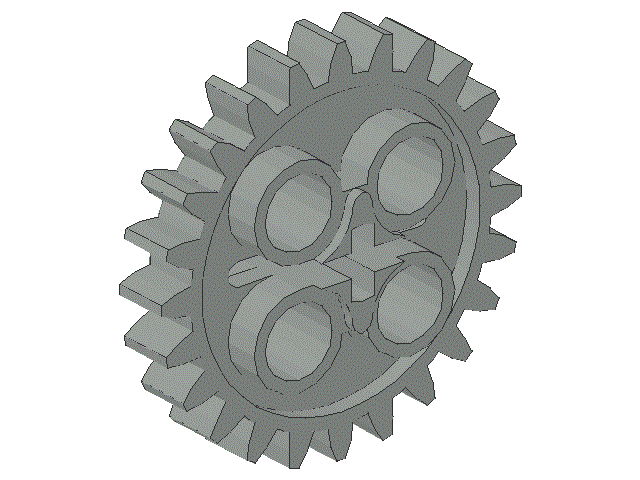
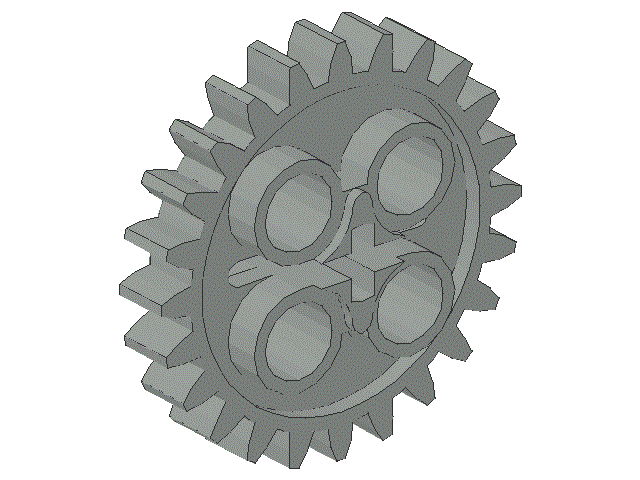
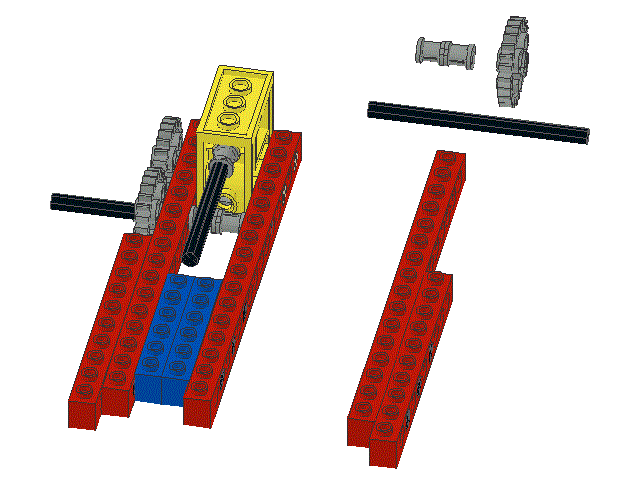
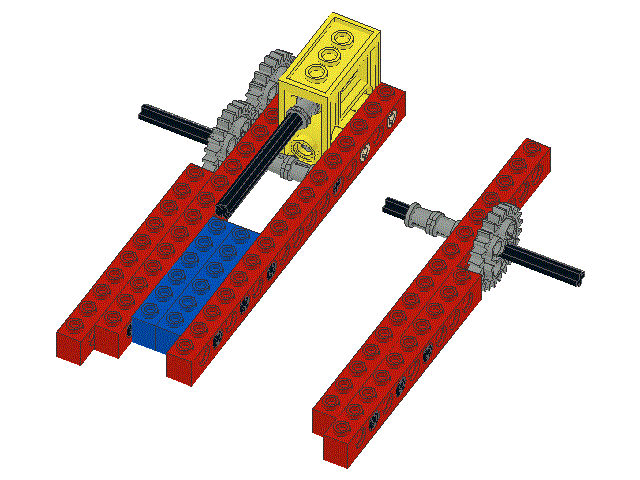
brown, tan, or dark grey butt pegs (p/n 32002) 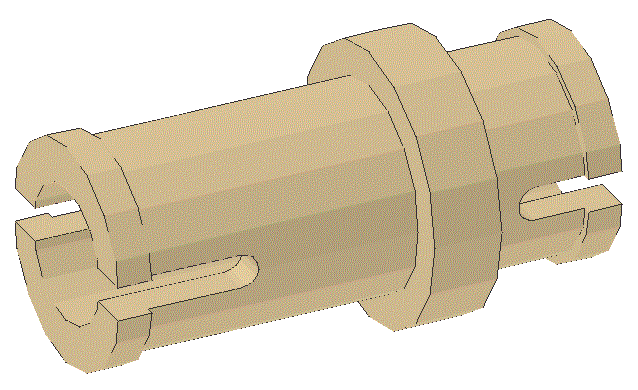
and one 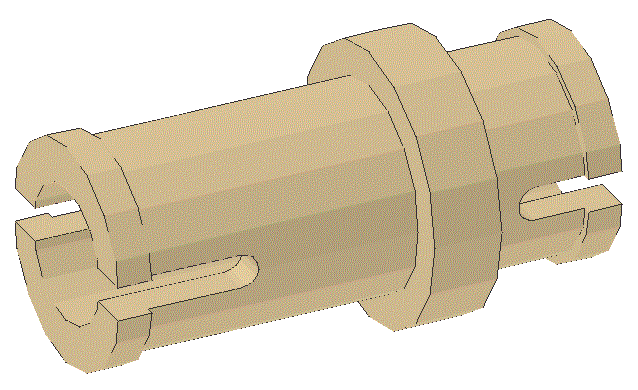
gearbox (p/n 6588) 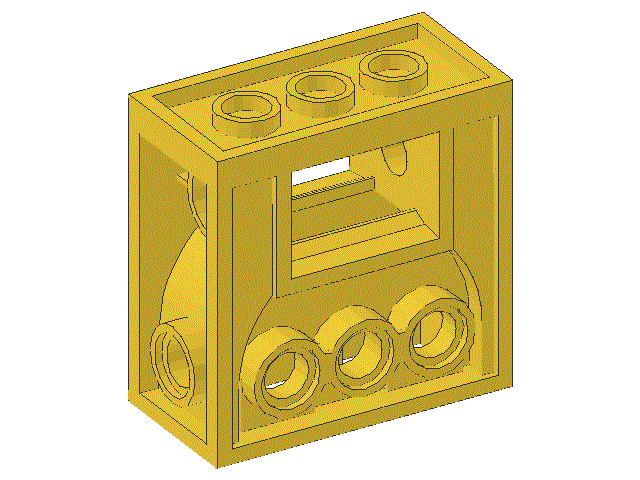
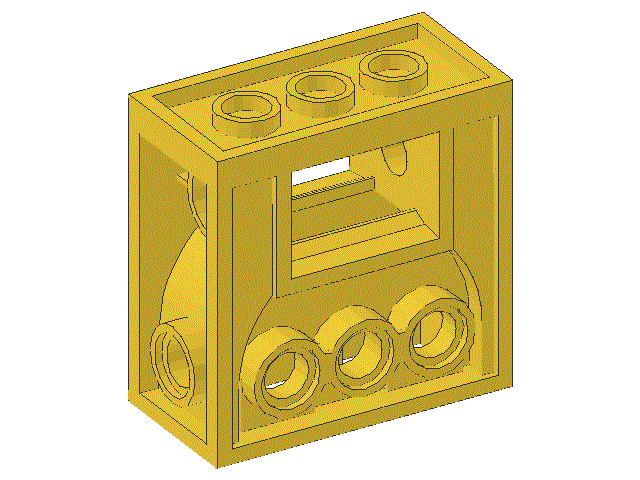
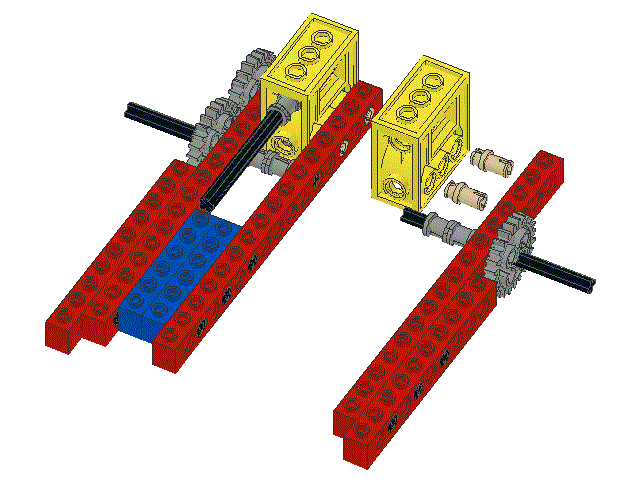
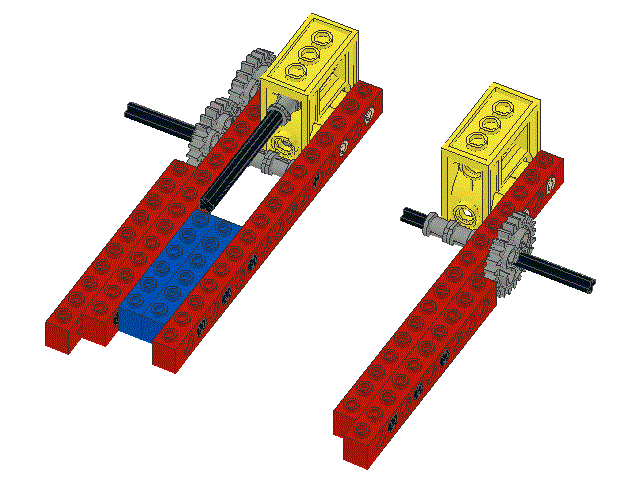
four unit axel (p/n 3705) 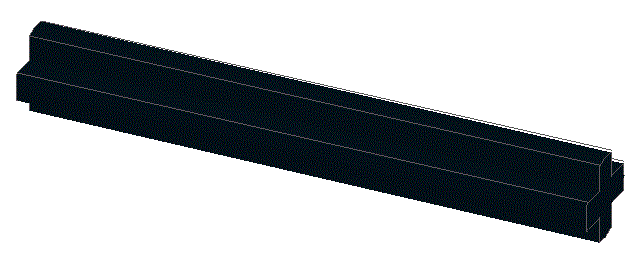
and two 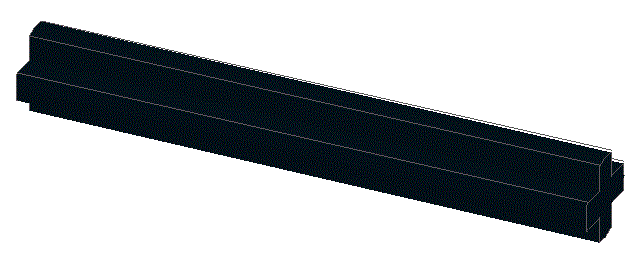
24-tooth gears (p/n 3648) 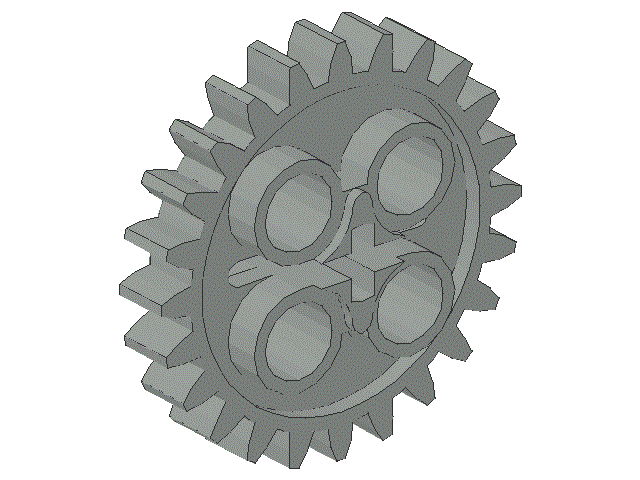
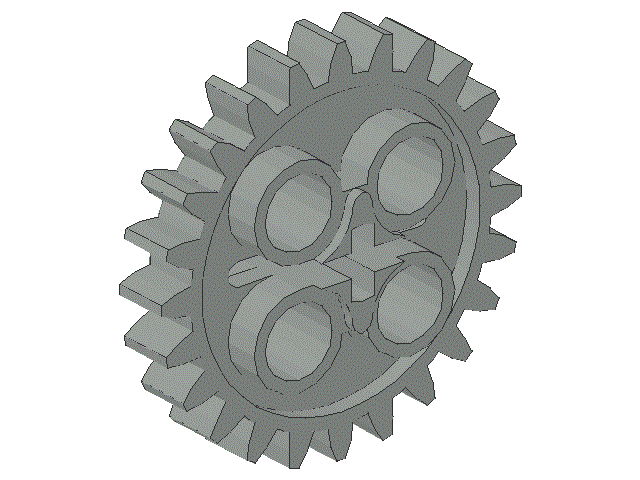
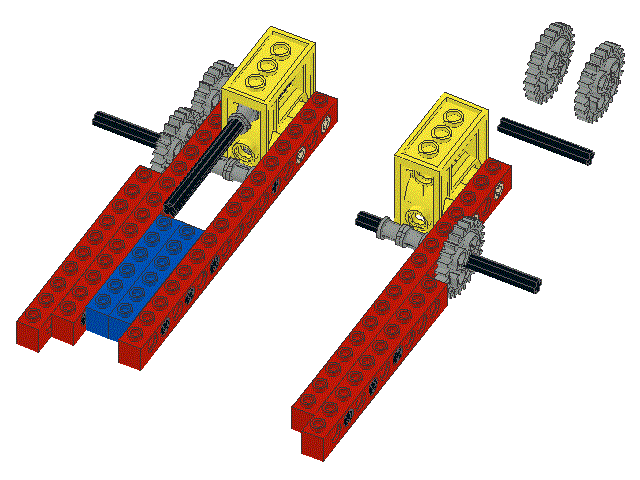
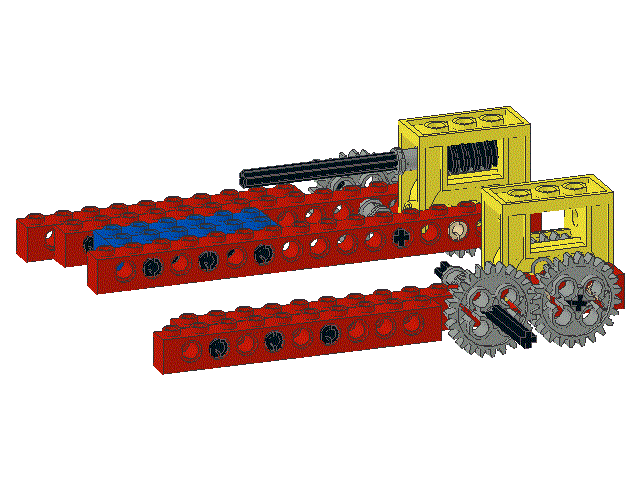
worm gear (p/n 4716) 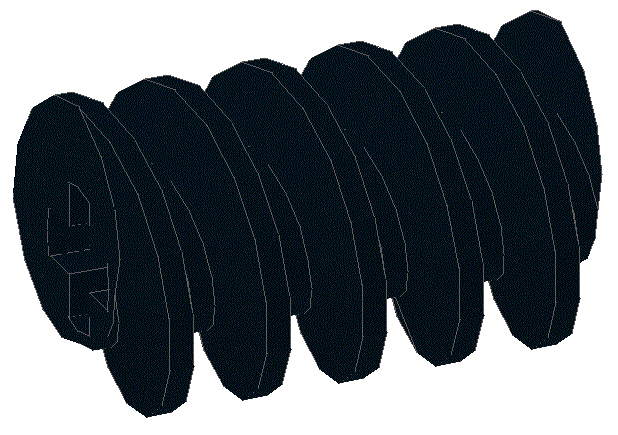
,
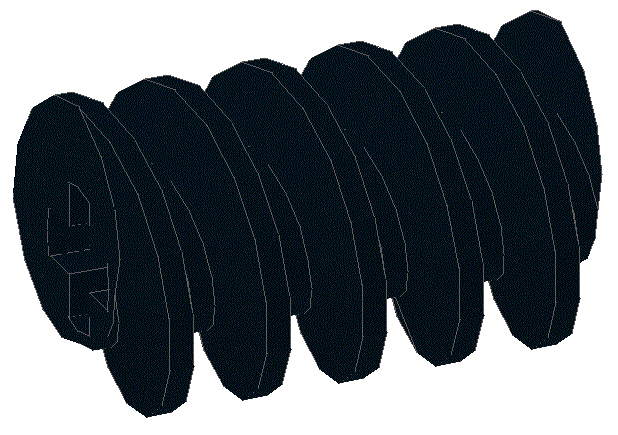
10 unit axel (p/n 3737) 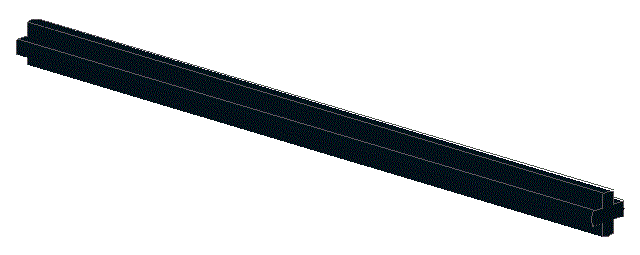
,
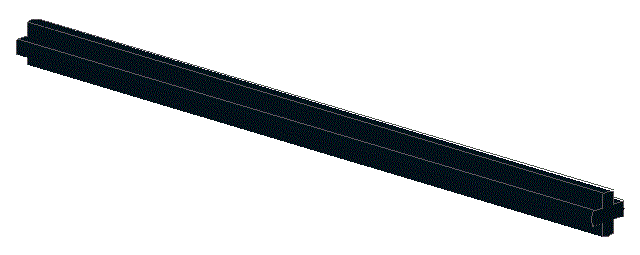
collar (p/n 3713) 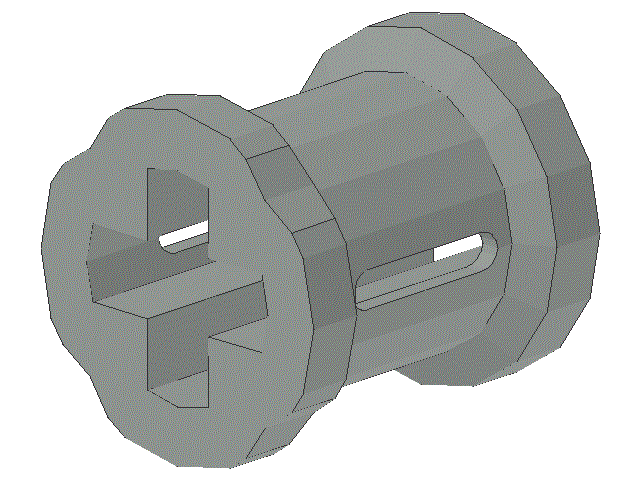
,
and 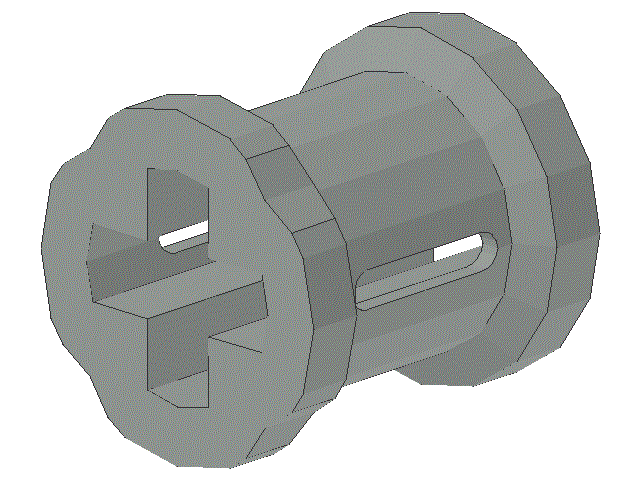
spacer (p/n 4265c) 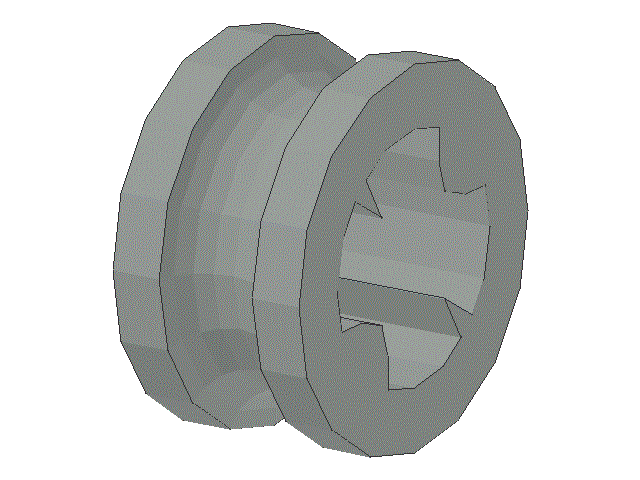
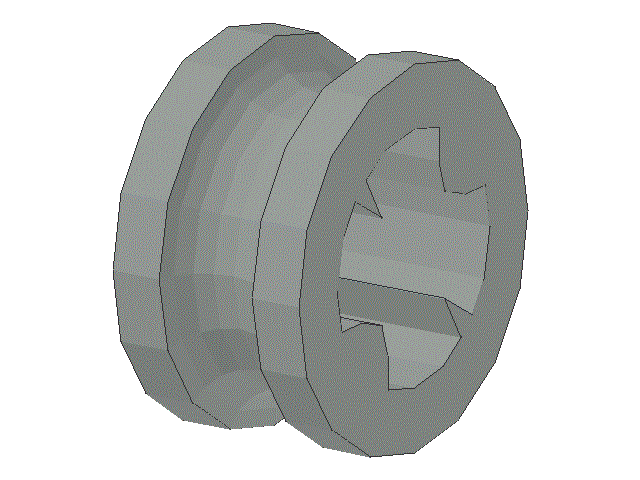
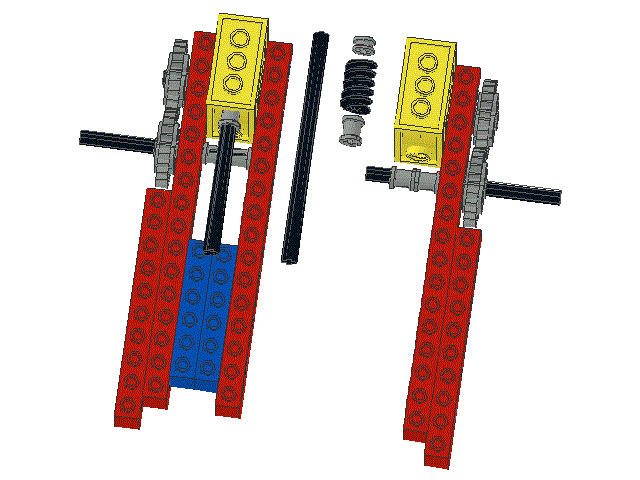
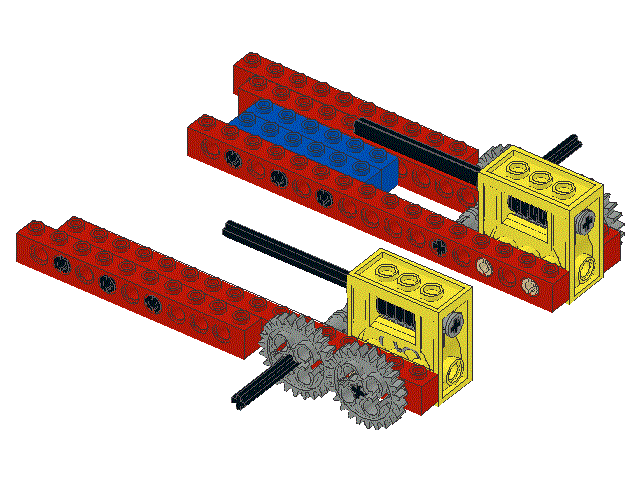
1 x 6 beam (p/n 3894) 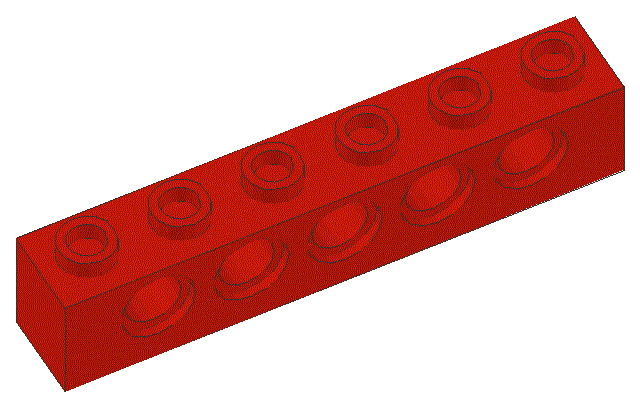
,
and three 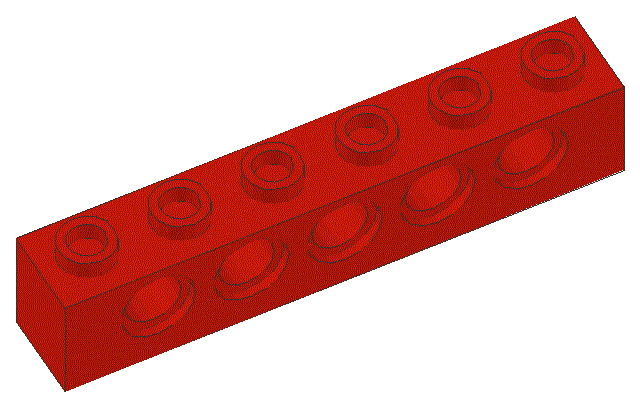
black friction pegs (p/n 2780) 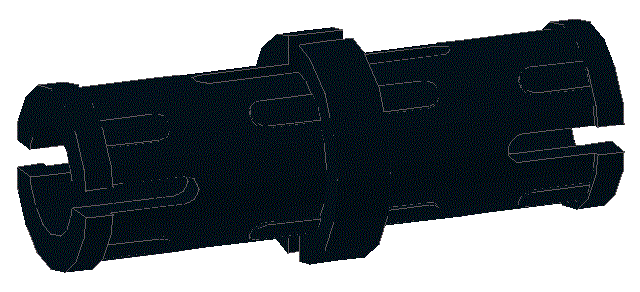
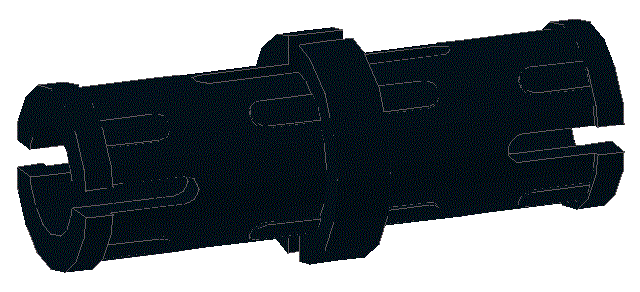
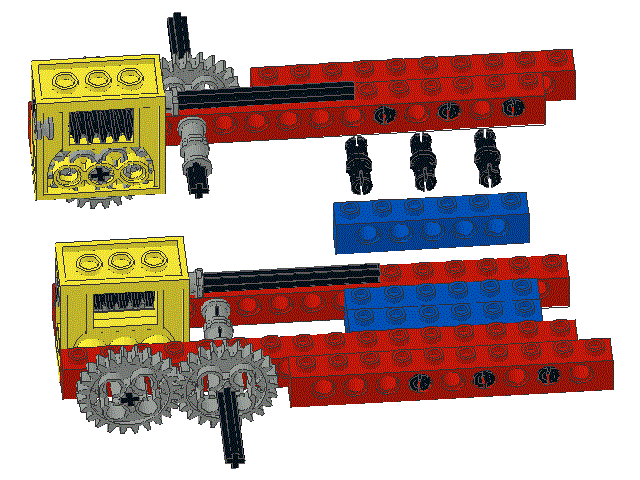
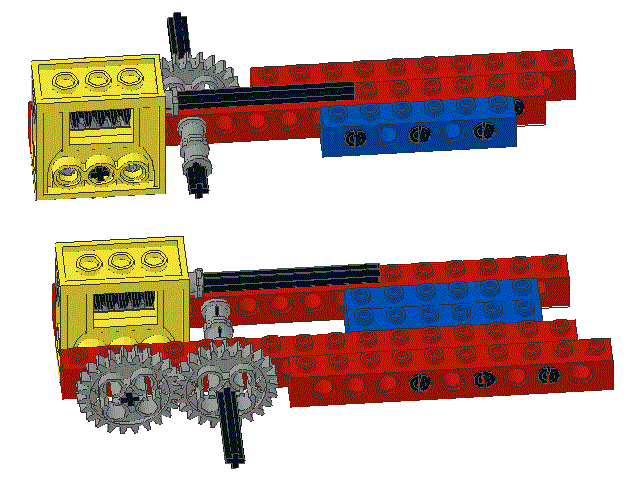
1 x 6 beam (p/n 3894) 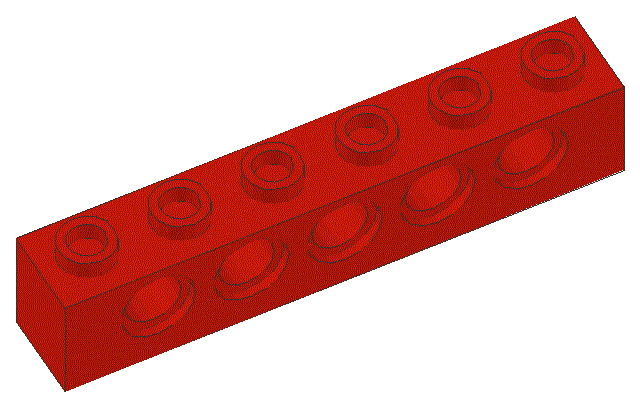
,
and two more 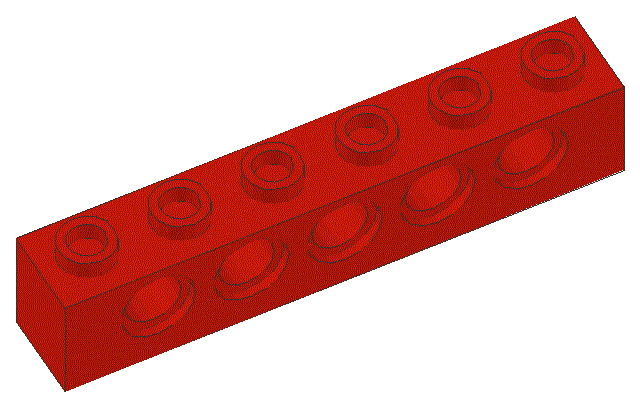
black friction pegs (p/n 2780) 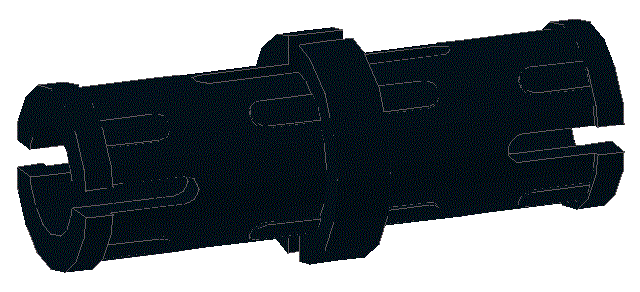
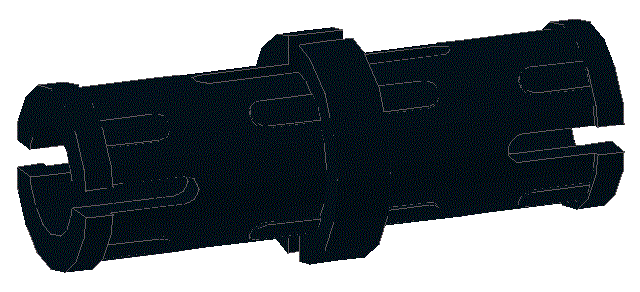
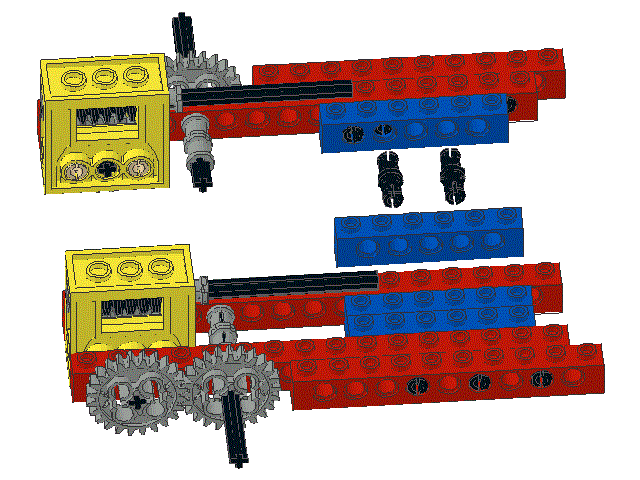
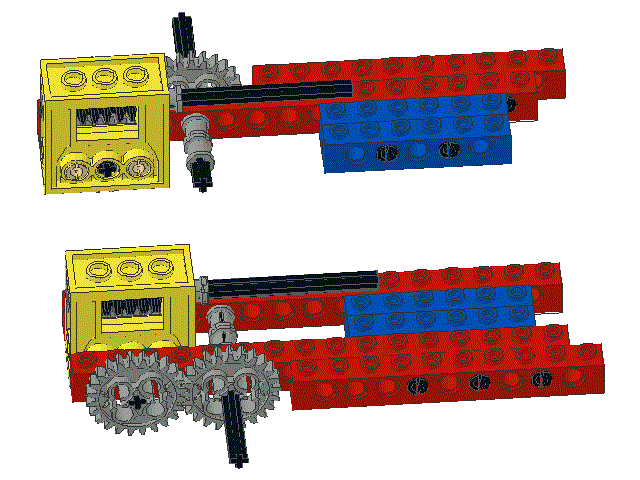
brown, tan, or dark grey butt pegs (p/n 32002) 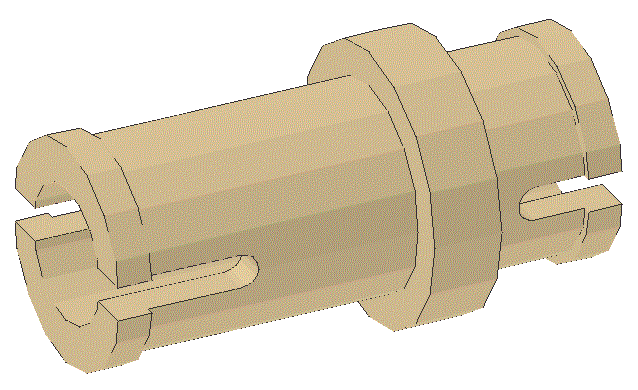
,
three 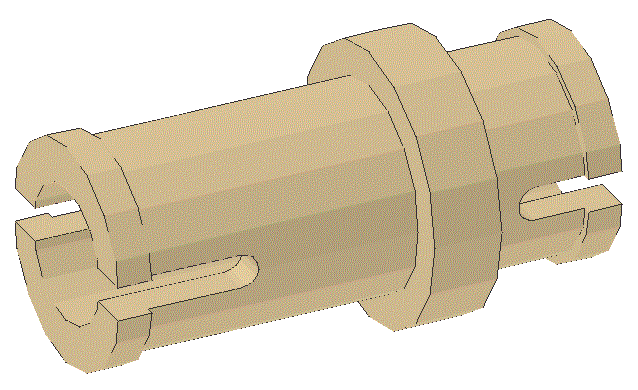
black friction pegs (p/n 2780) 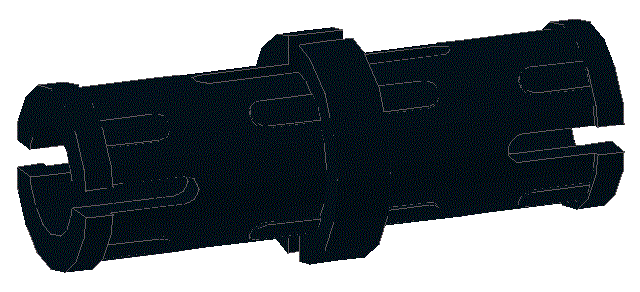
,
and one 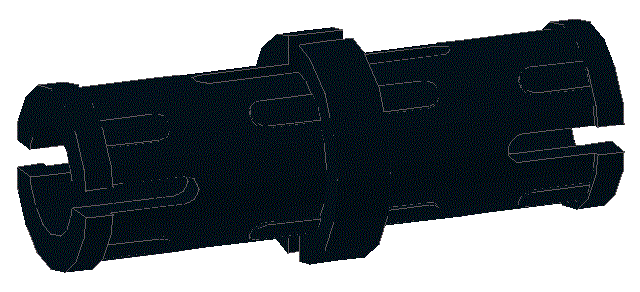
1 x 16 beam (p/n 3703) 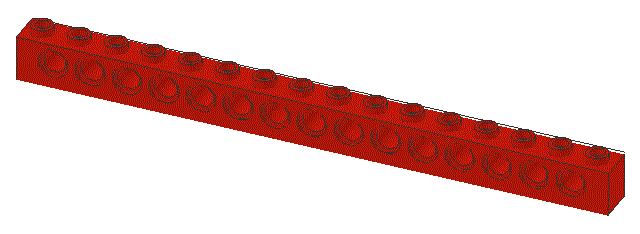
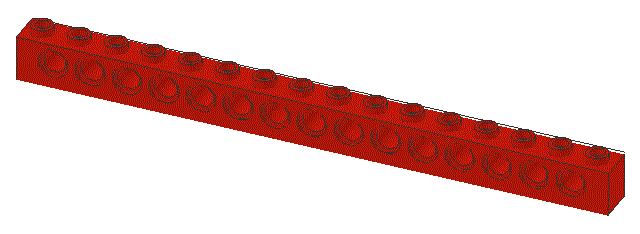
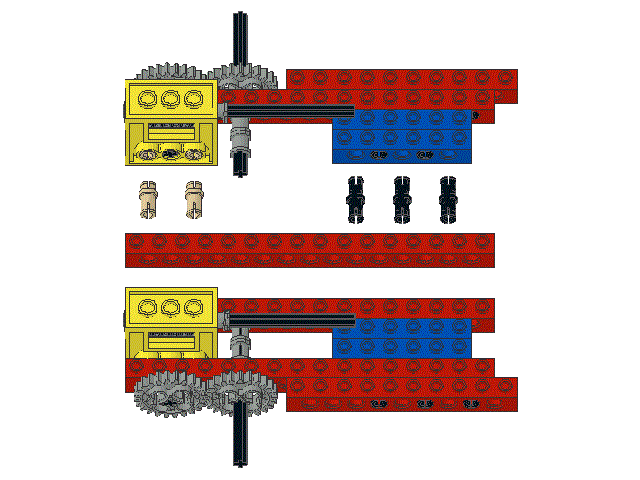
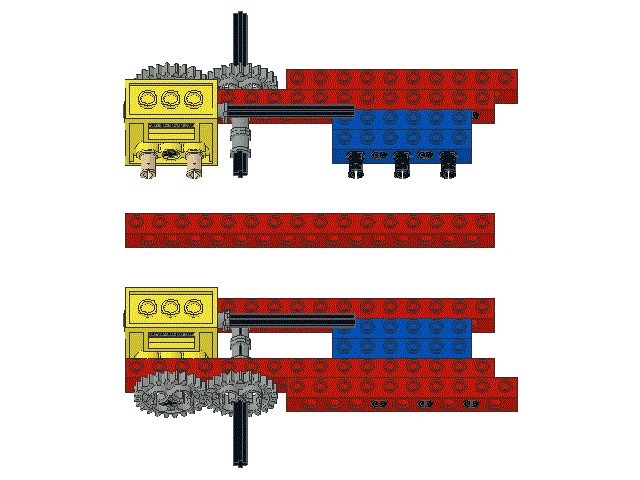
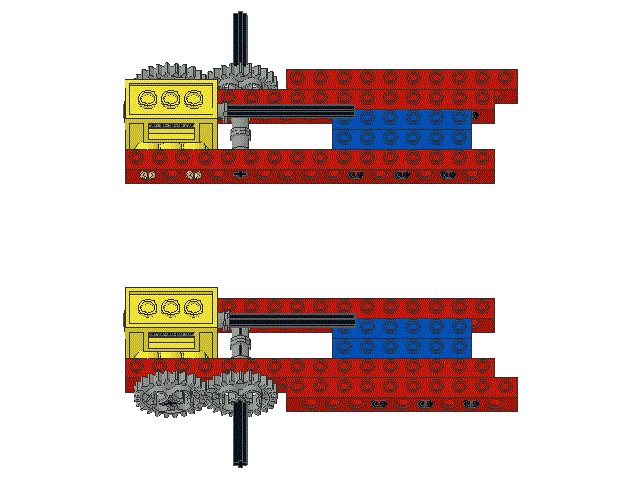
black friction pegs (p/n 2780) 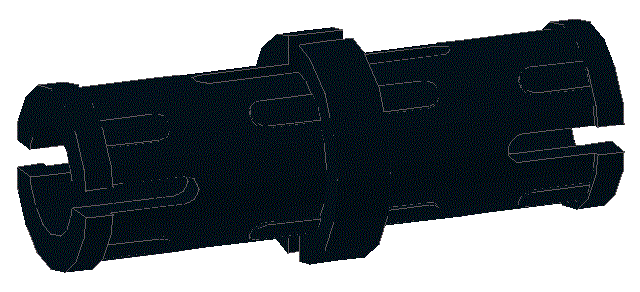
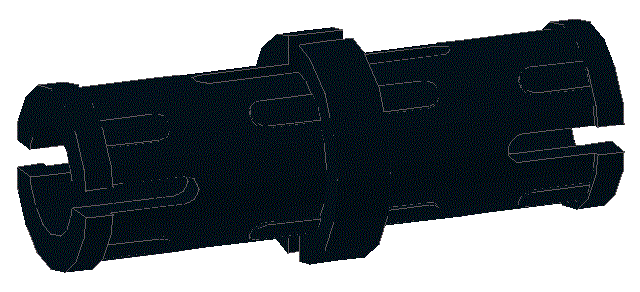
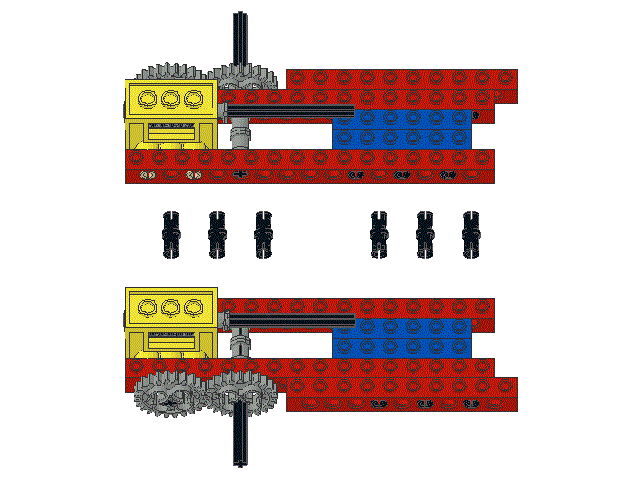
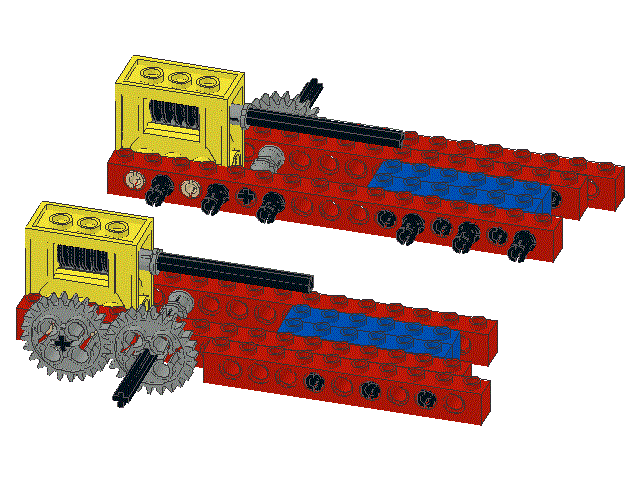
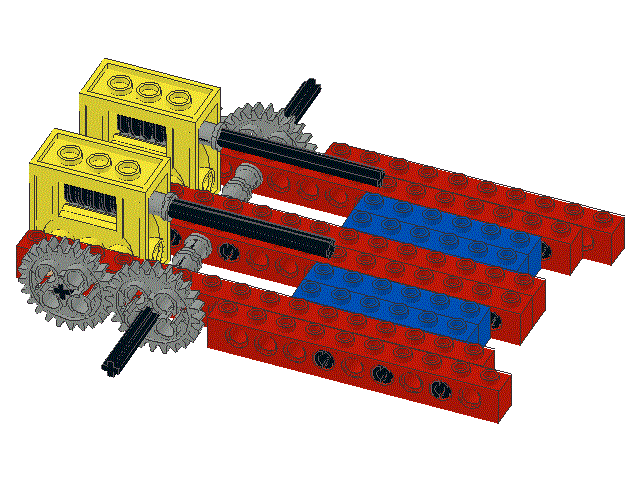
6 x 10 plate (p/n 3033) 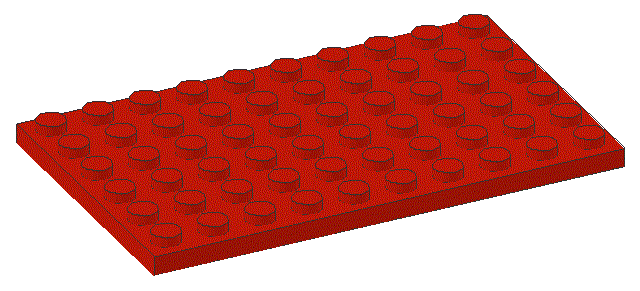
and one 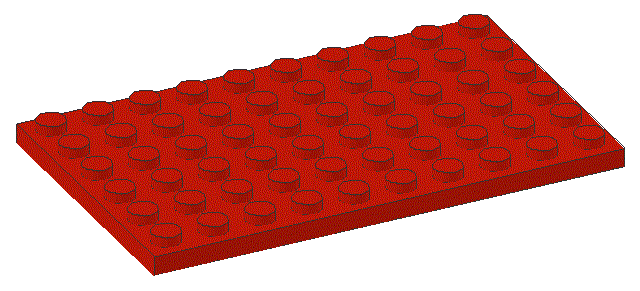
1 x 2 beam (p/n 3700) 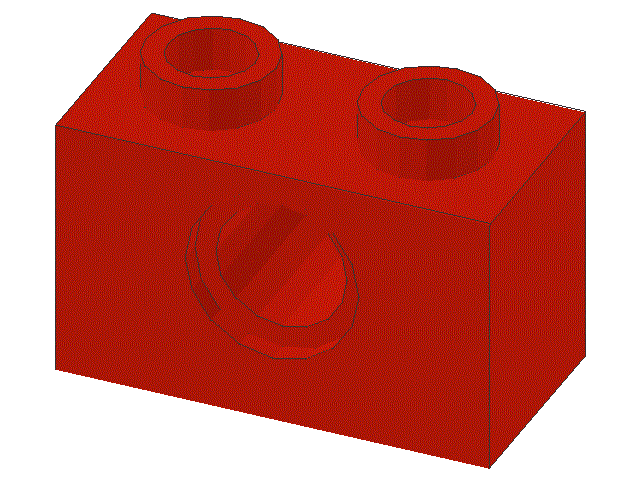
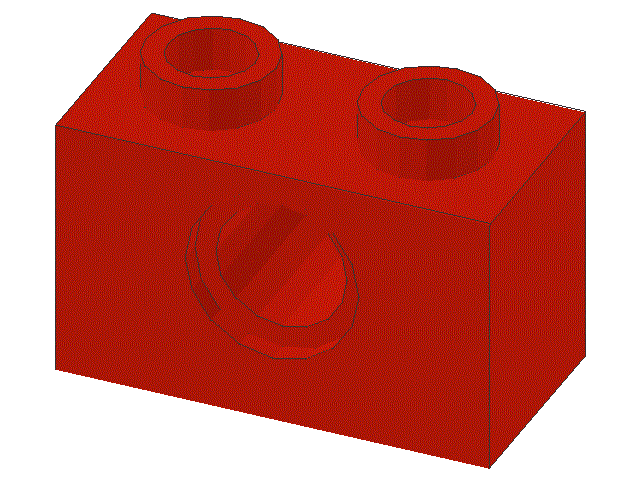
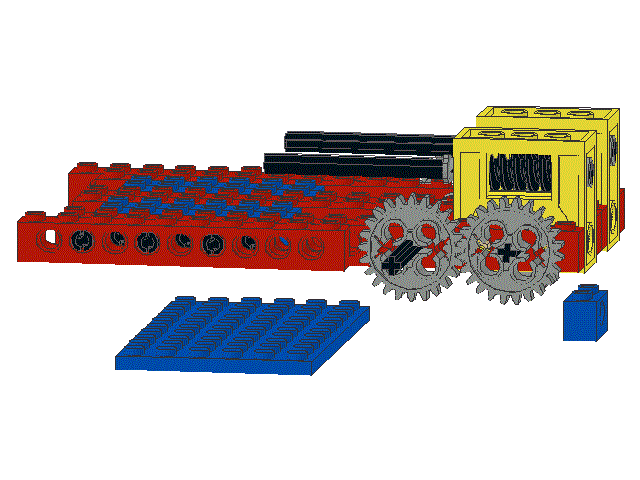
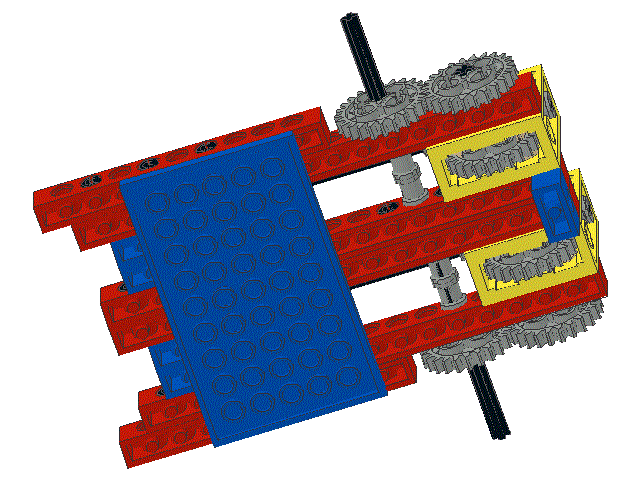
4 x 6 plate (p/n 3032) 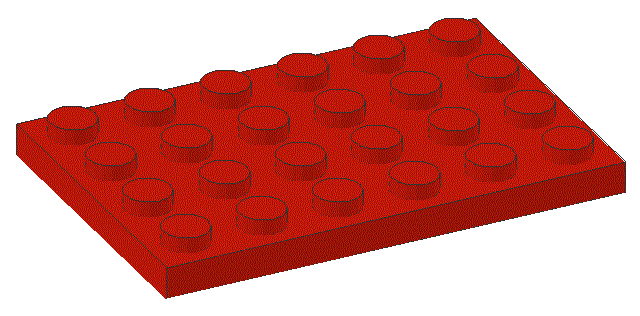
and snap it onto the top of the gearboxes
in the position shown.
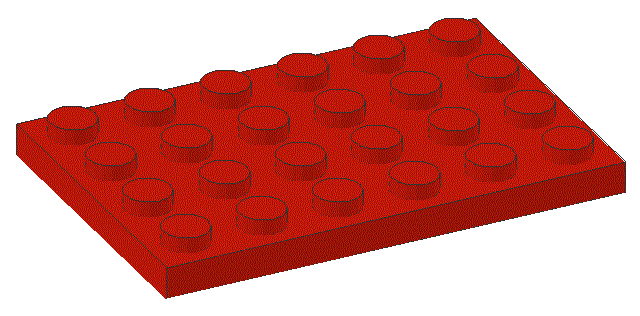
Note that the plate is located with one row of Lego buttons in front (left) of the gearboxes
Also note that the plate is upside-down with respect to the robot.