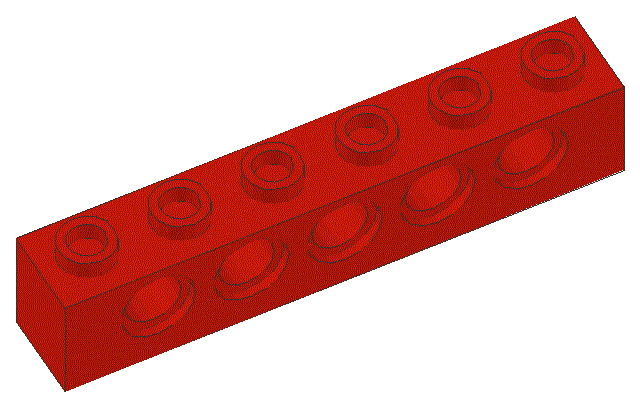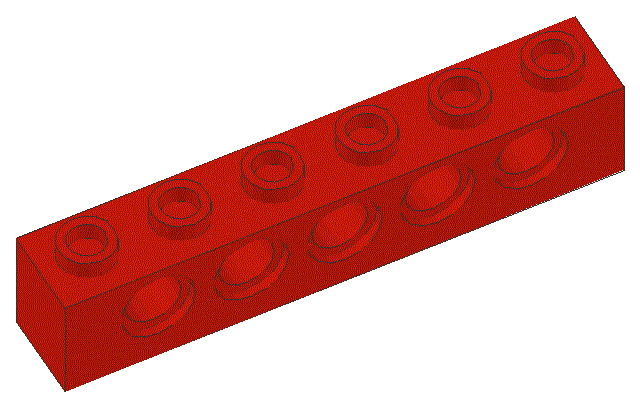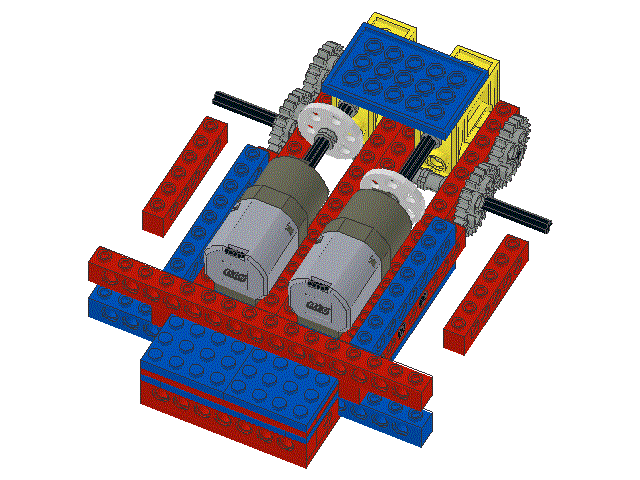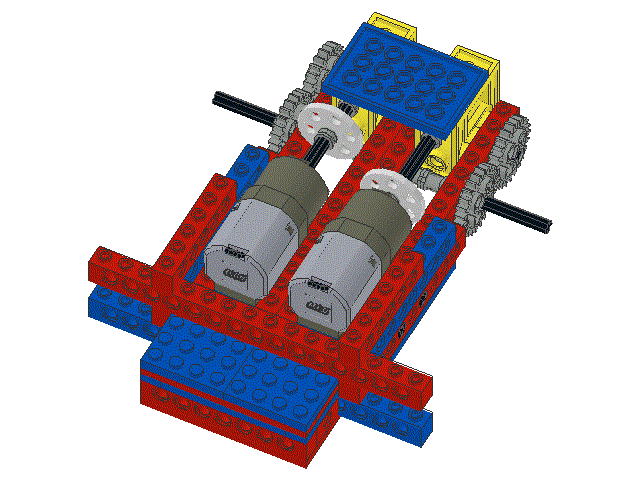1 x 16 beam (p/n 3703) 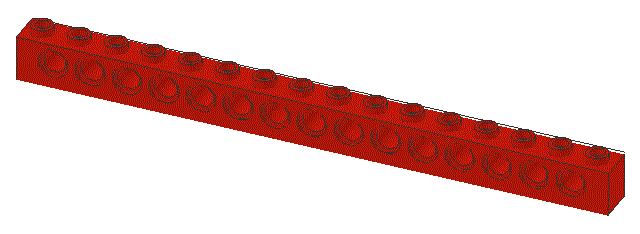
and two 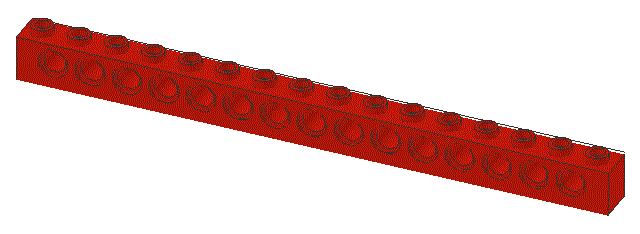
IR reflectance sensors 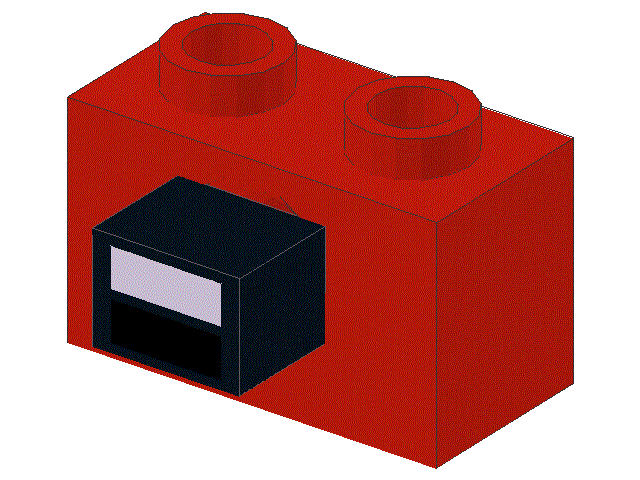
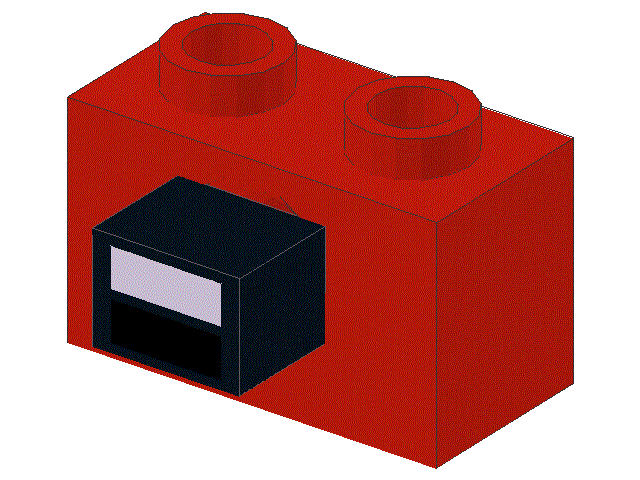
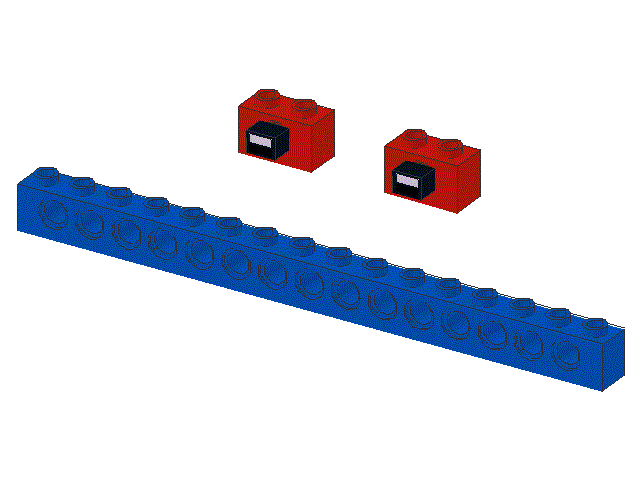
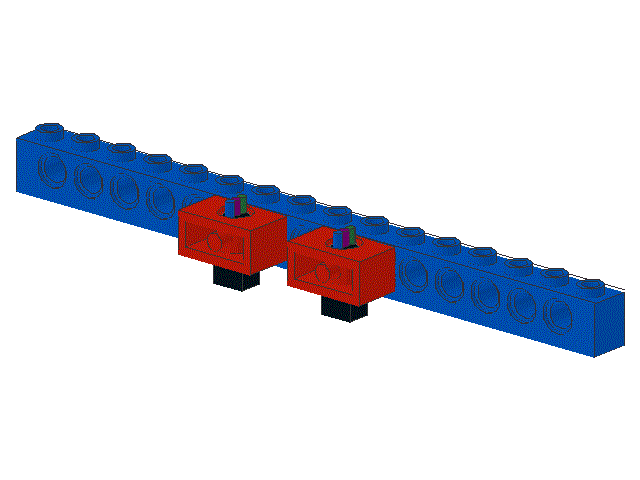
2 x 2 plates (p/n 3022) 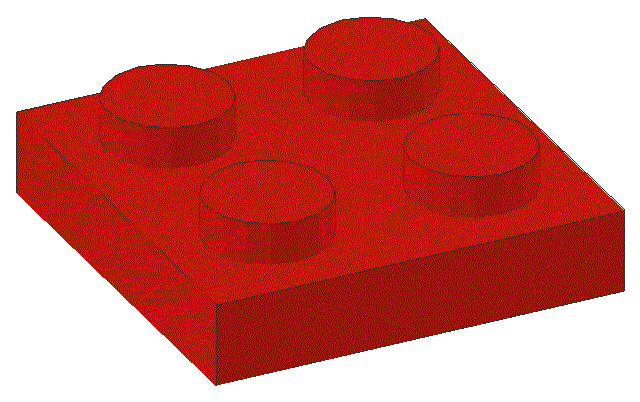
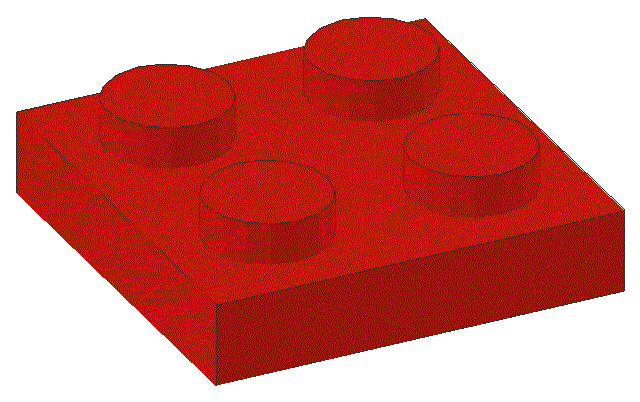
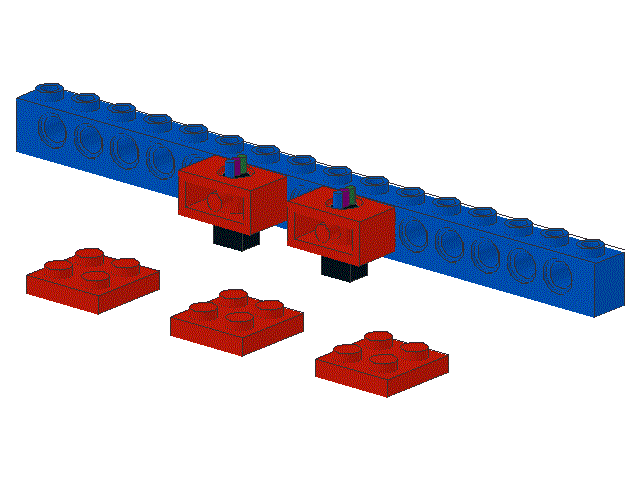
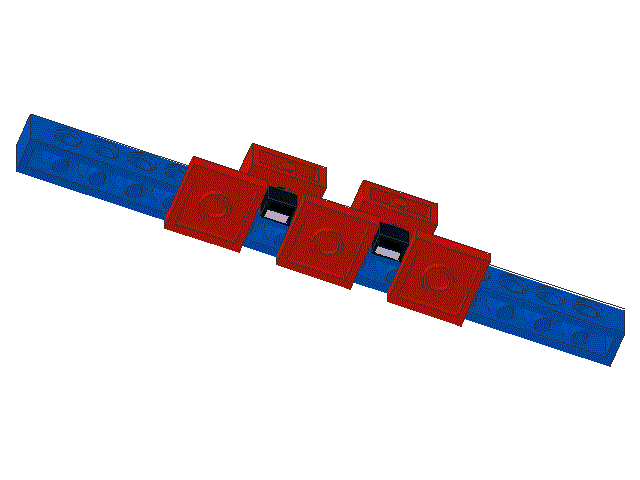
1 x 8 beam (p/n 3702) 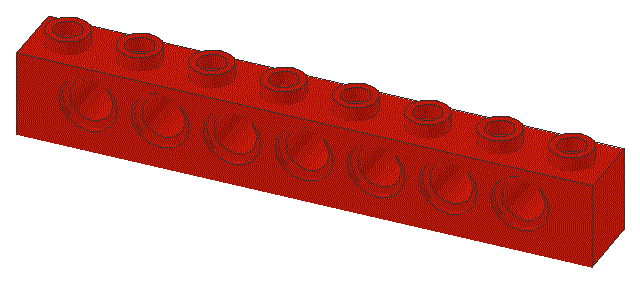
,
one 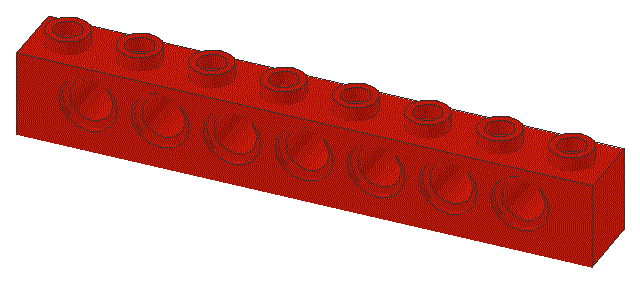
2 x 8 plate (p/n 3738) 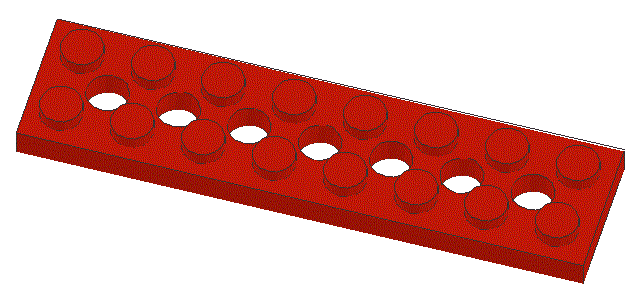
,
and two 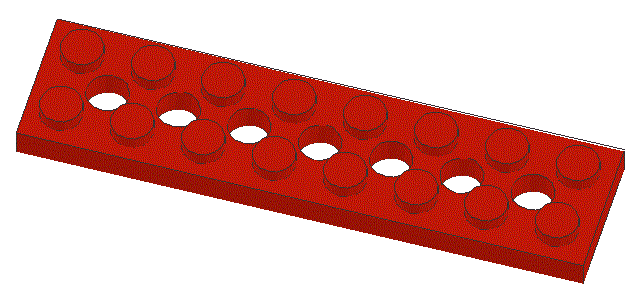
1 x 2 beams (p/n 3700) 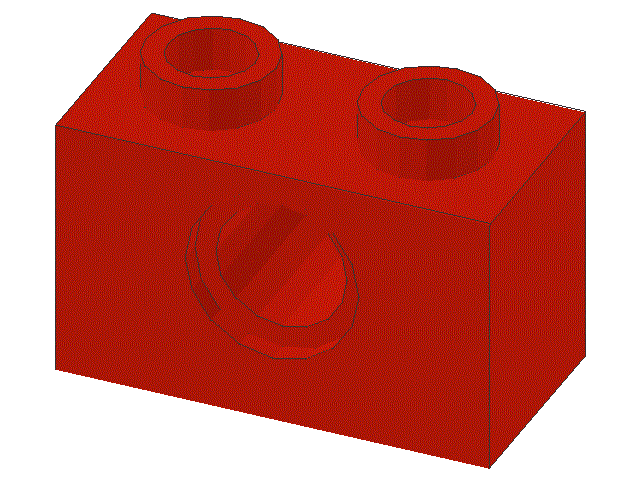
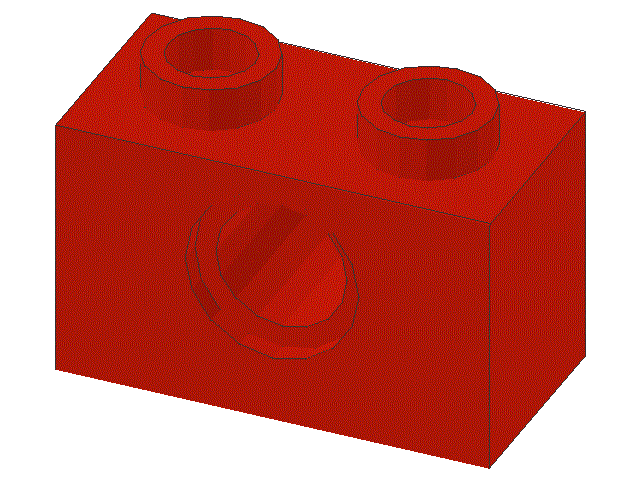
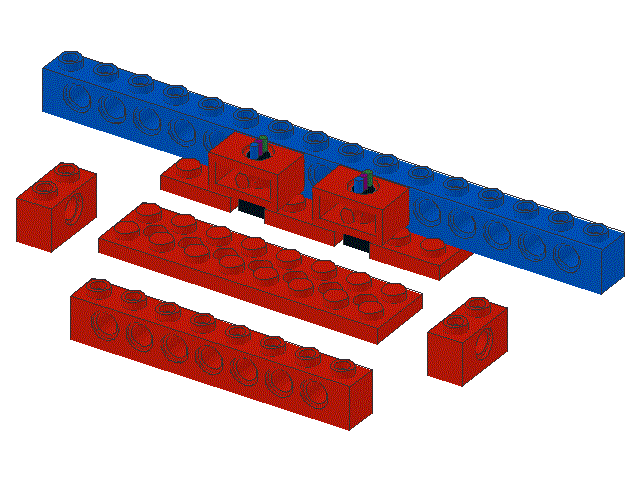
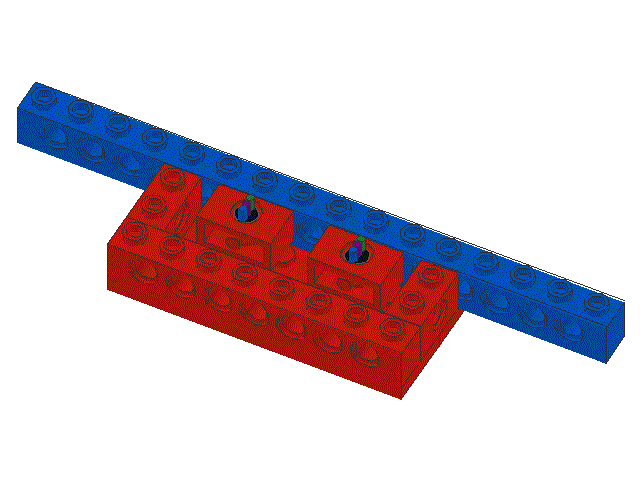
1 x 6 plate (p/n 3666) 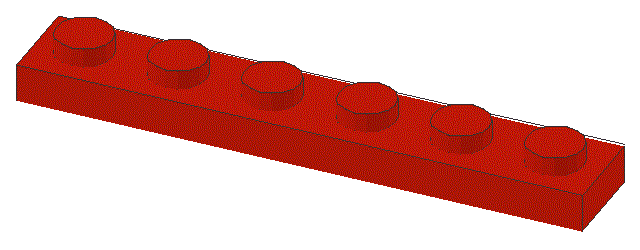
,
two 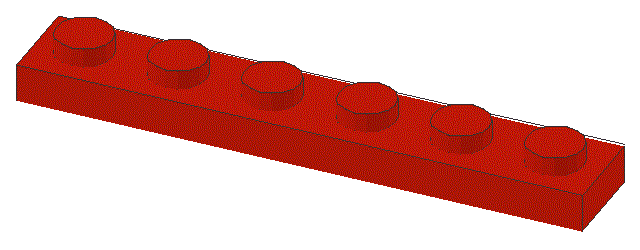
1 x 3 plates (p/n 3623) 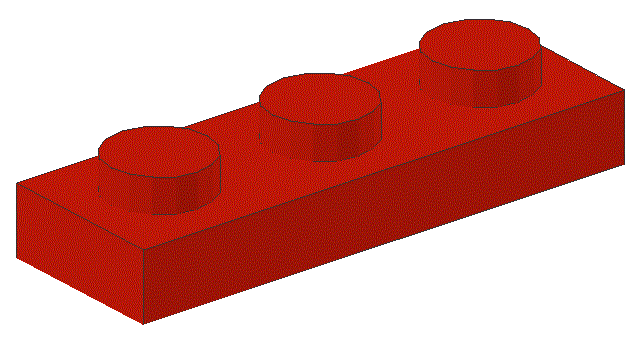
,
and three 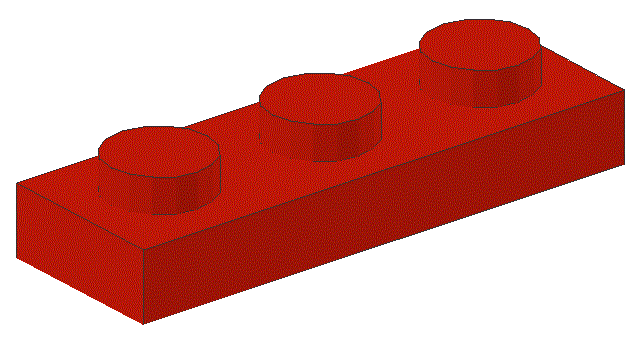
1 x 2 plates (p/n 3023) 

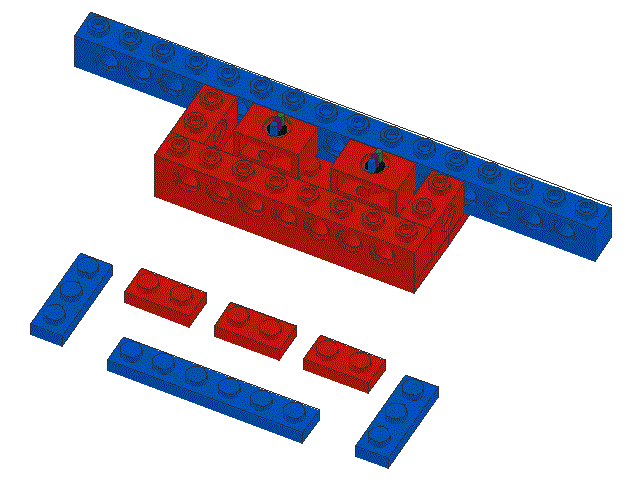
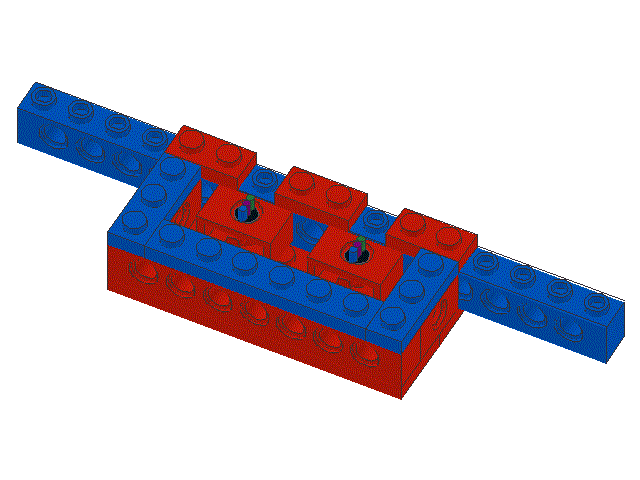
1 x 8 plate (p/n 3460) 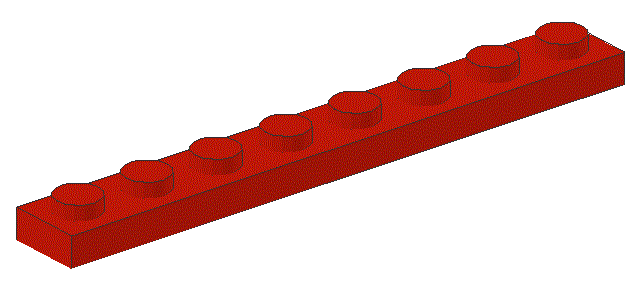
,
two 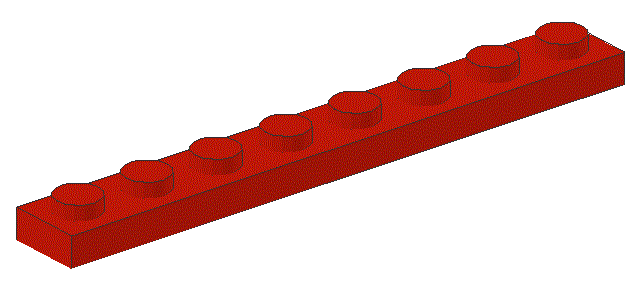
1 x 3 plates (p/n 3623) 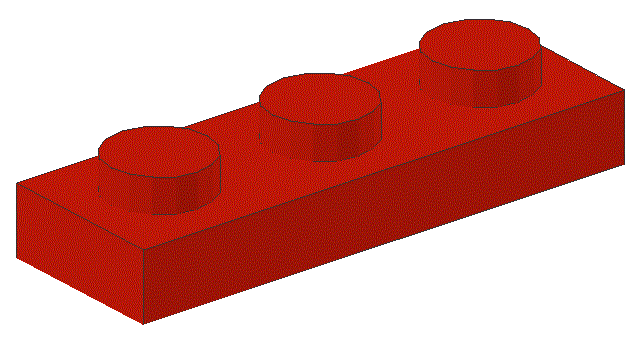
,
and one 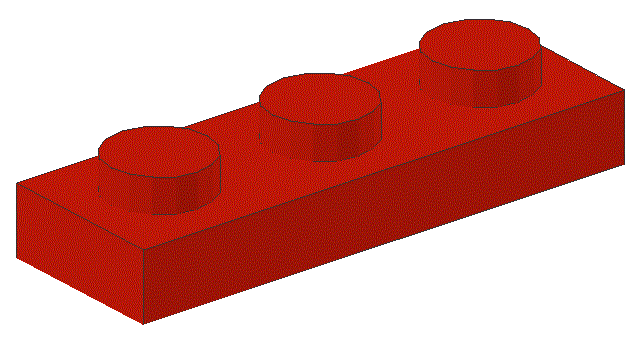
1 x 2 plate (p/n 3023) 

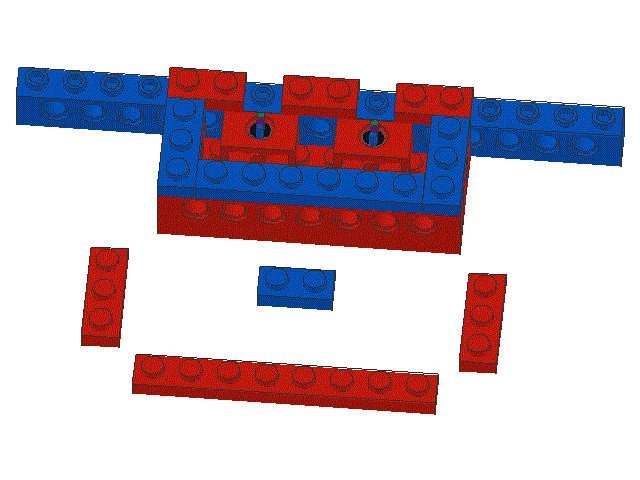
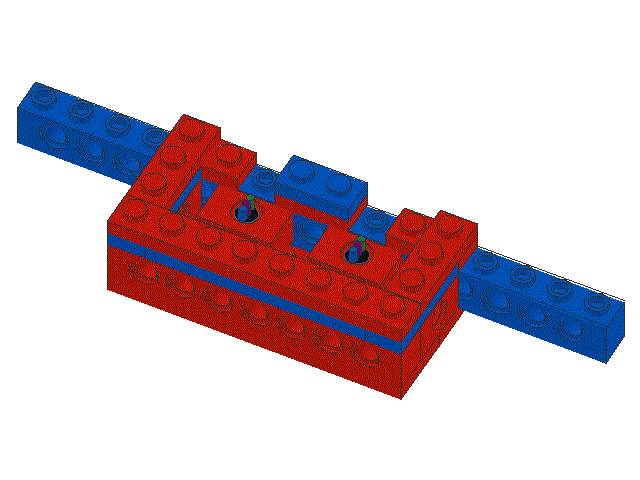
4 x 4 plates (p/n 3031) 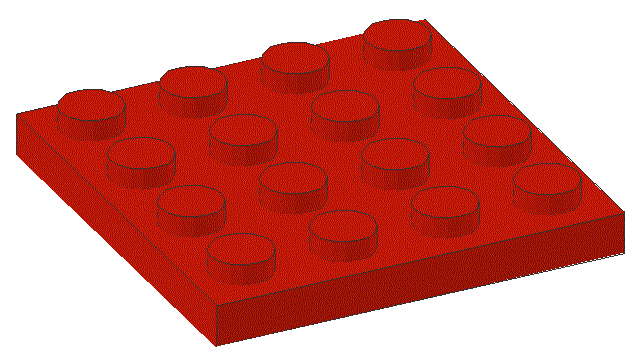
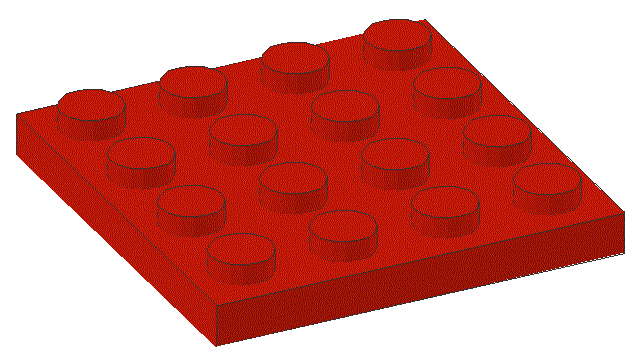
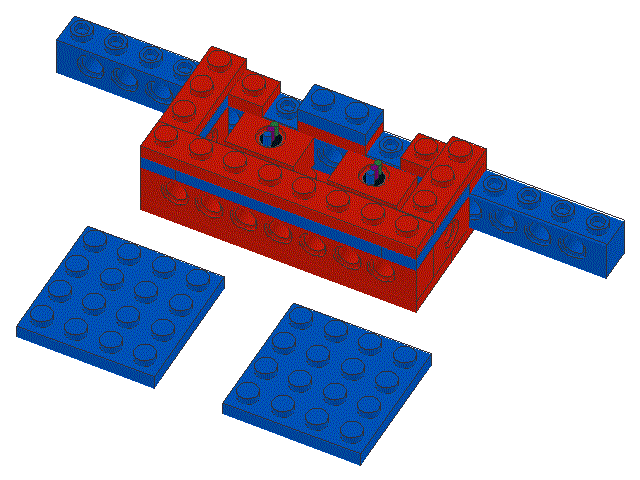
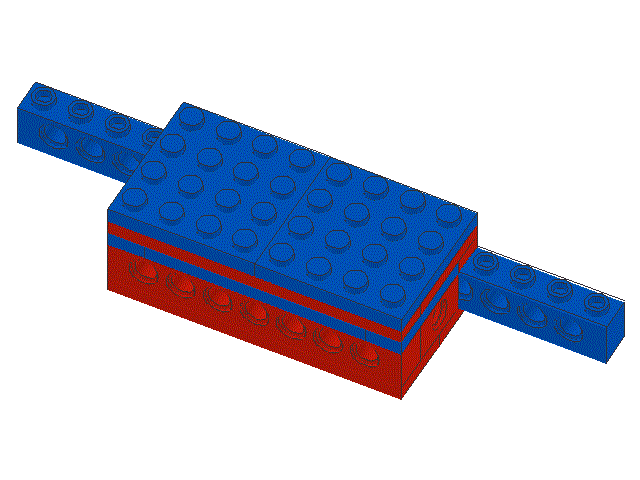
sliders 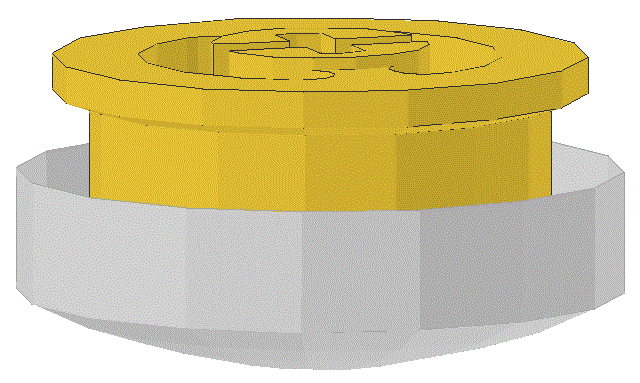
,
two 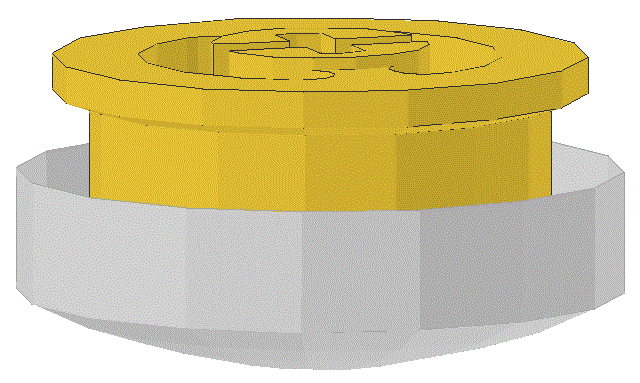
stanchion tops (p/n 3651) 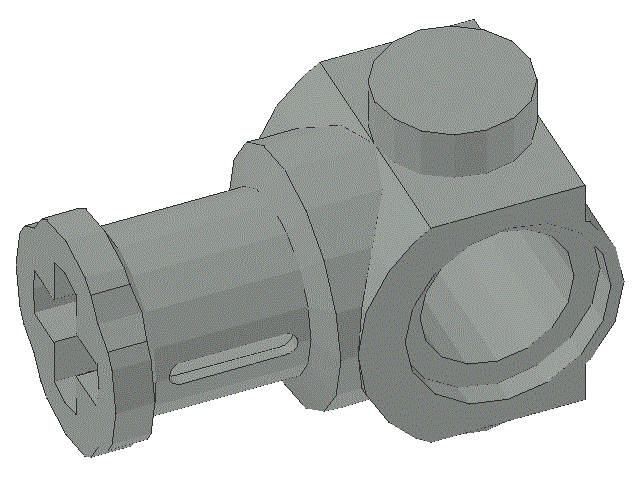
,
and four 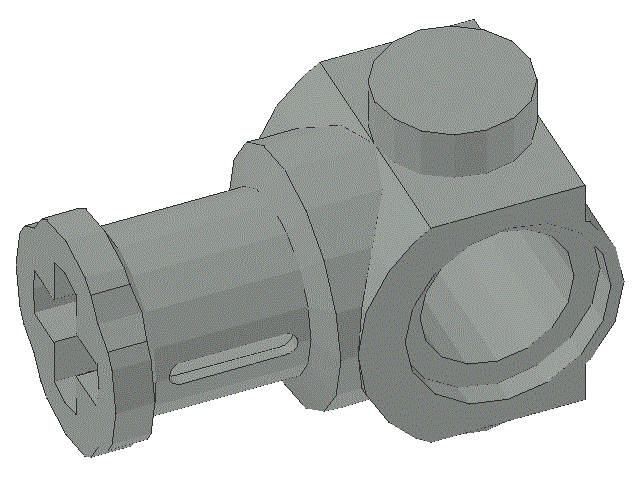
splined pegs (p/n 3749) 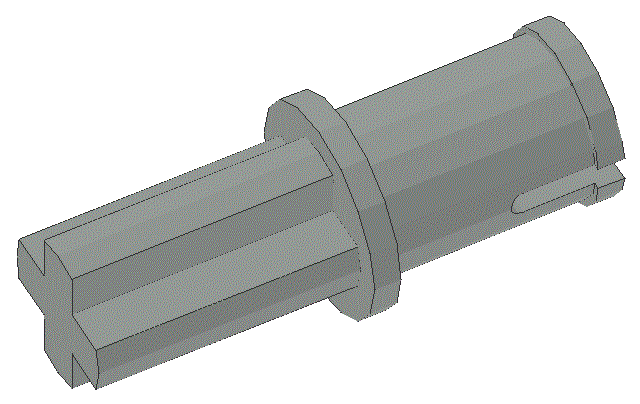
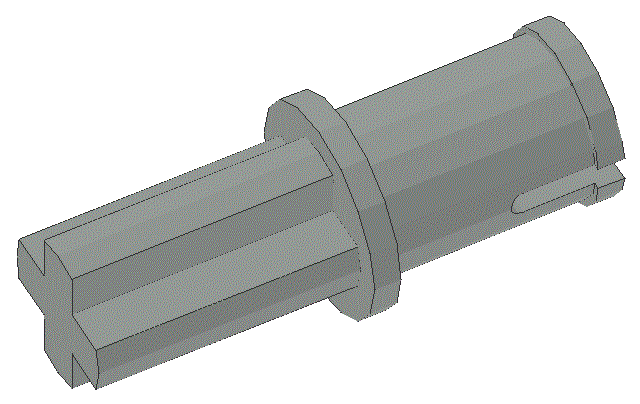
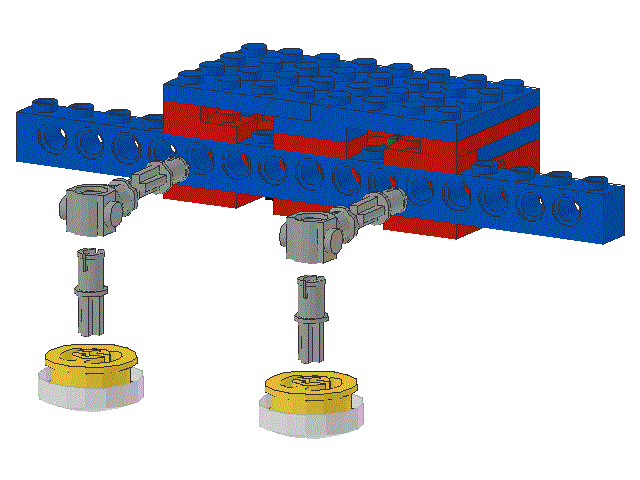
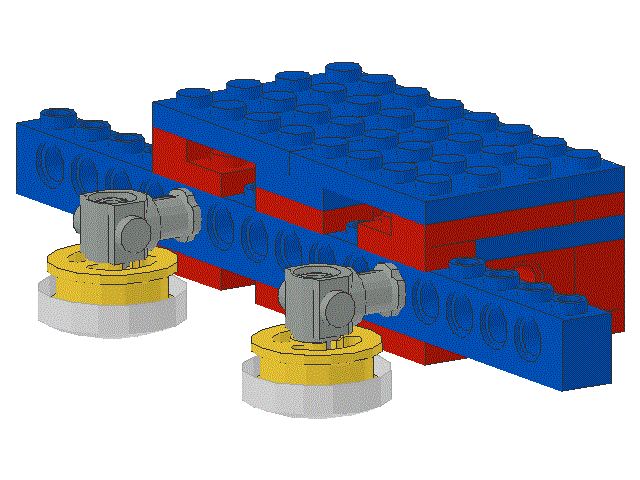
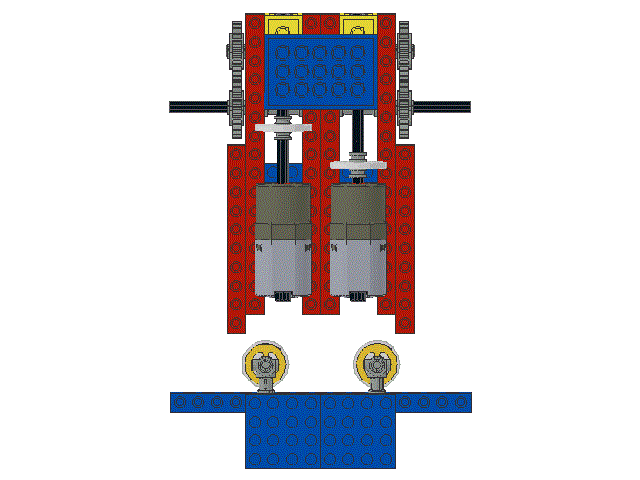
Note that the blue 6 x 10 plate on the bottom of the robot is located such that it restrains the mountings for the sliders from sliding out while allowing the sliders to rotate slightly to maintain proper contact with the ground
Top View
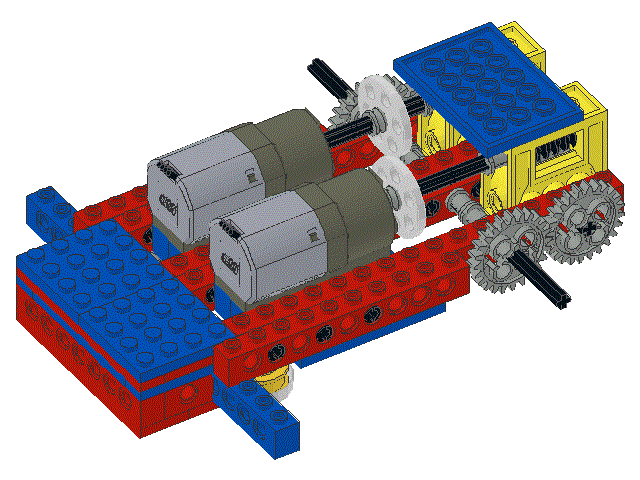
Bottom View
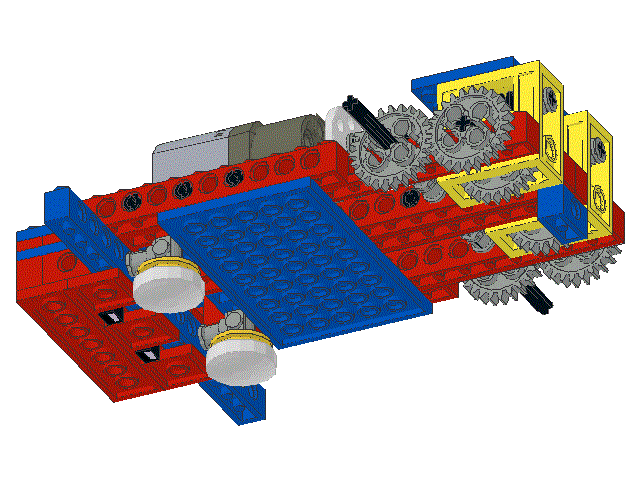
1 x 16 beam (p/n 3703) 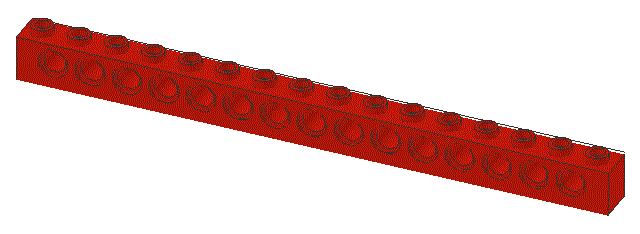
and two 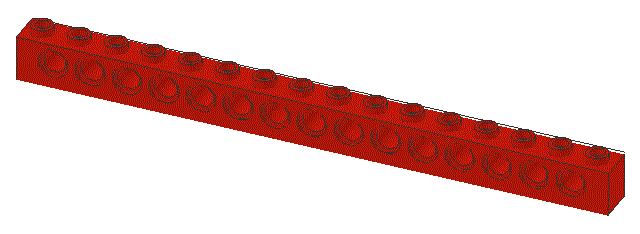
1 x 8 beams (p/n 3702) 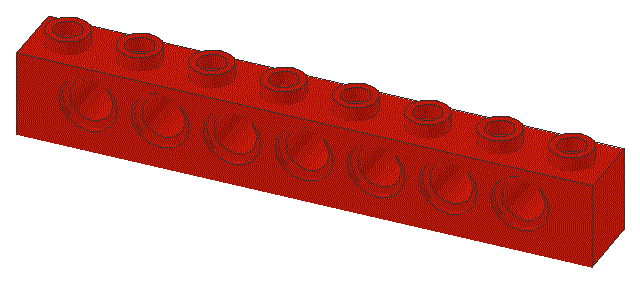
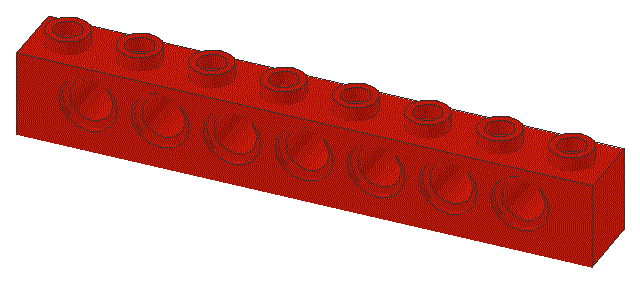
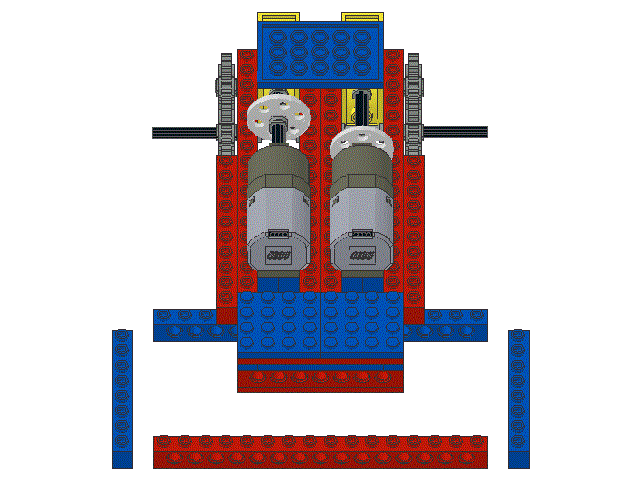
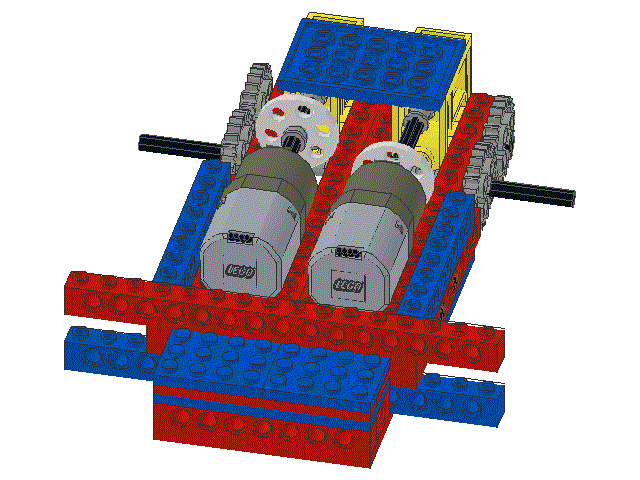
1 x 6 beams (p/n 3894)